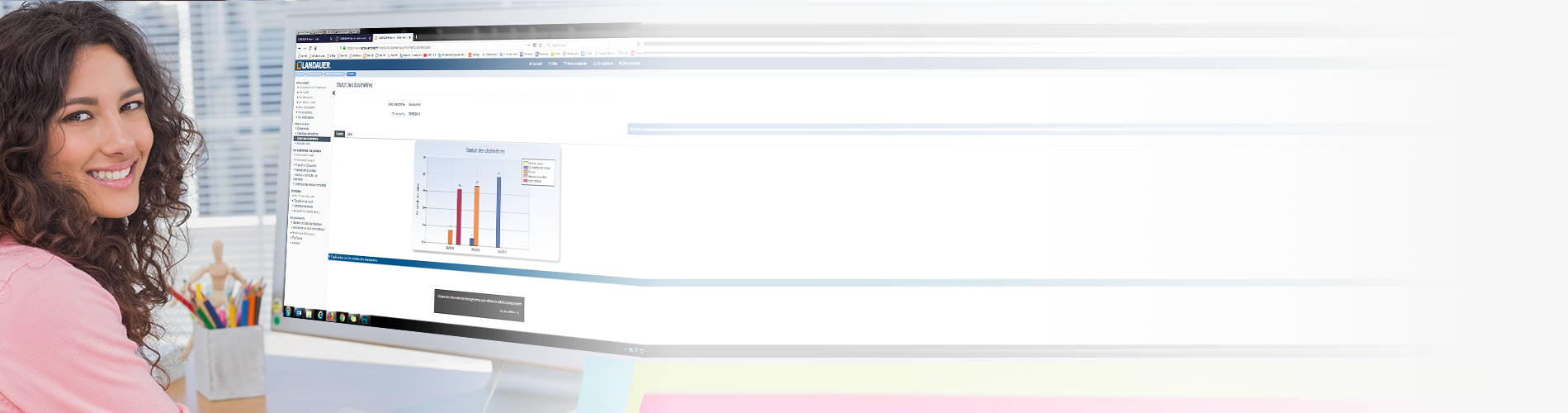
Do you host external employees? Posted workers? Subcontractors? Do you manage multiple sites within your company?
If the employer is not the one identified on the sub-account, you can assign an external employer to each wearer individually.
Learn how to proceed.


The tag “default employer” will appear if this employer is the same as the account.


Do you want to create multiple specific employers?
Use the “Datas Import” function to simplify the process.
Assigning a different employer to an employee has no impact on billing. The dosimeters for these wearers will still be billed to the account managing them.
There is also no impact on the recipients of results or control reports.