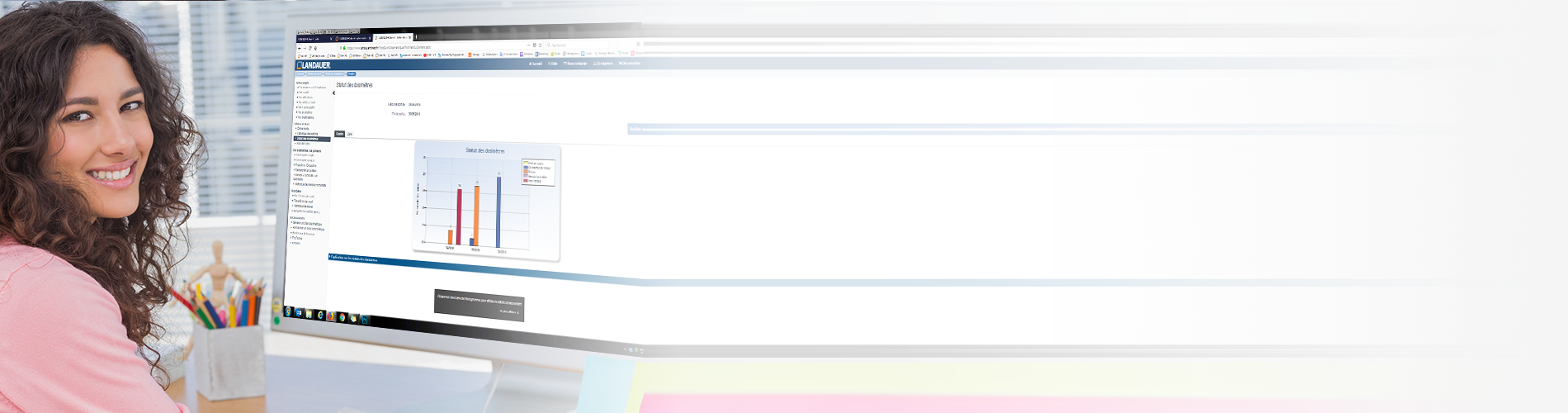
LANDAUER direct allows you to deactivate a participant or area dosimeter. It will still be available to allow checking the information and history of dose.
Once inactive, you can choose to display them or not. If you display them, they will appear at the end of the list and will be grayed out.
At any time, you can reactivate a participant if needed.

Please note that deactivation is immediately performed.
All the participant’s dosimeters that are not yet manufactured will be canceled. The one manufactured will be shipped.